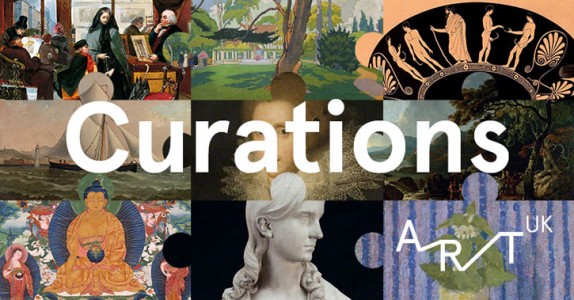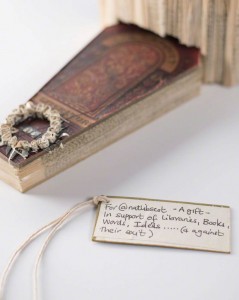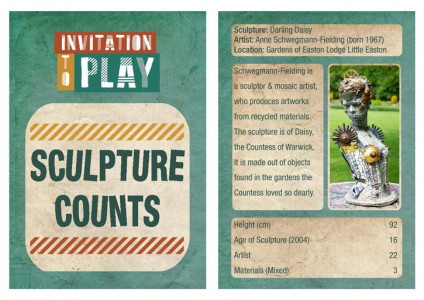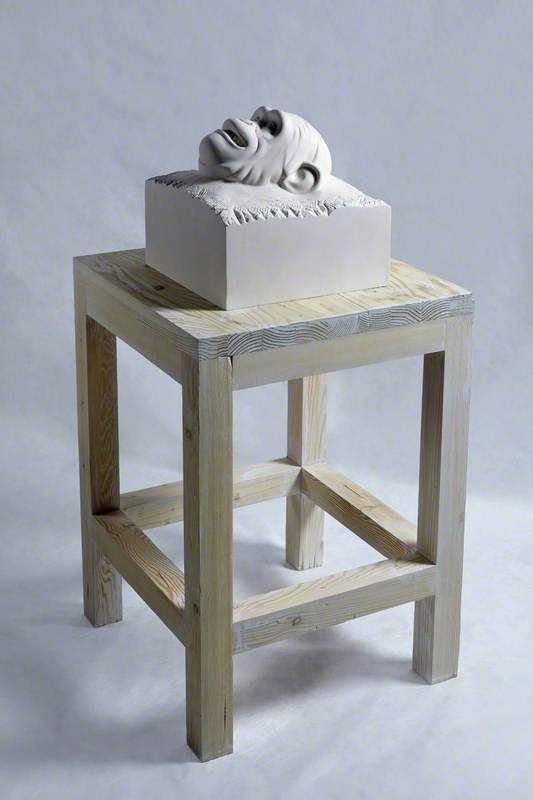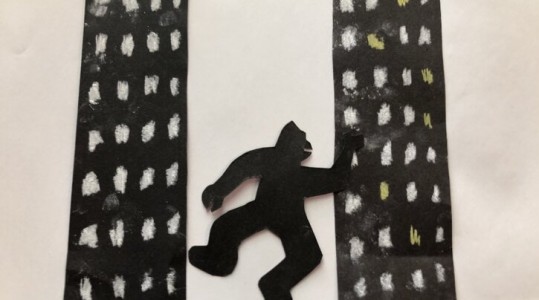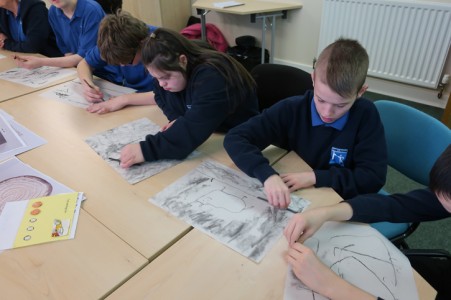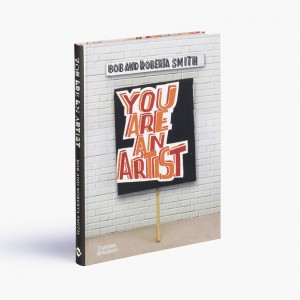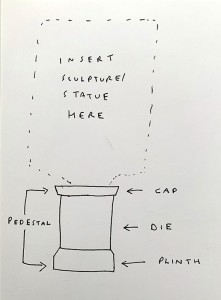This week, we have a special Home School activity in partnership with 64 Million Artists. As part of their May series of #CreatetoConnect challenges, we've created one taking place on Saturday 23rd May. For this challenge, we're asking everyone to curate an exhibition using their favourite things at home, and then curate an online version of it using artworks from the Art UK site with our brand new tool – Curations.
Small Fan Dancer (Variation No. 1)
1982–1983
Allen Jones (b.1937) 
Firstly, let's start with your real-life exhibition at home. As an example, I asked my colleague Katie to pick out some of her favourite things she has at home. For each item, I asked her to create a gallery-style label outlining:
- what it is
- when and where she acquired it
- why it's one of her favourite things
For example, one of Katie's favourite things is this hand fan.
One of Katie's favourite things – her Spanish hand fan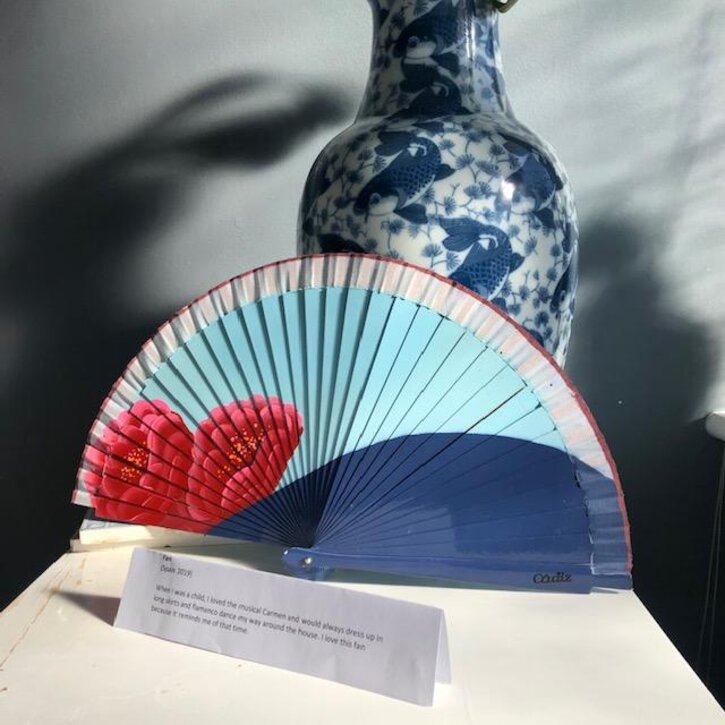
On her label, Katie has printed the following information (you can handwrite yours with paper and pen!):
Fan (Spain, 2019)
When I was a child, I loved the musical Carmen and would always dress up in long skirts and flamenco dance my way around the house. I love this fan because it reminds me of that time.
Once you have done this for around three to five favourite things, now it's time to curate your exhibition...
Consider where in your house you'd like to display your selection and their labels. Is it on a windowsill for your neighbours to see and enjoy? Or perhaps on some bookshelves, spread out in a certain order? For instance, you may wish to put your number one favourite thing on the top shelf and the others in order moving down the other shelves. Or you may wish to display your favourite one in the middle of a windowsill, with the others arranged around it.
Katie's windowsill exhibition is an example of a group curation
Another option is to turn your whole home into a gallery and spread your 'Favourite Things' exhibition across different rooms, placing your objects in locations that suit them best.
These salt and pepper shakers are one of Katie's favourite things!
Here are a couple more of Katie's favourite things curated to match the spaces they normally inhabit.
Katie's swim team!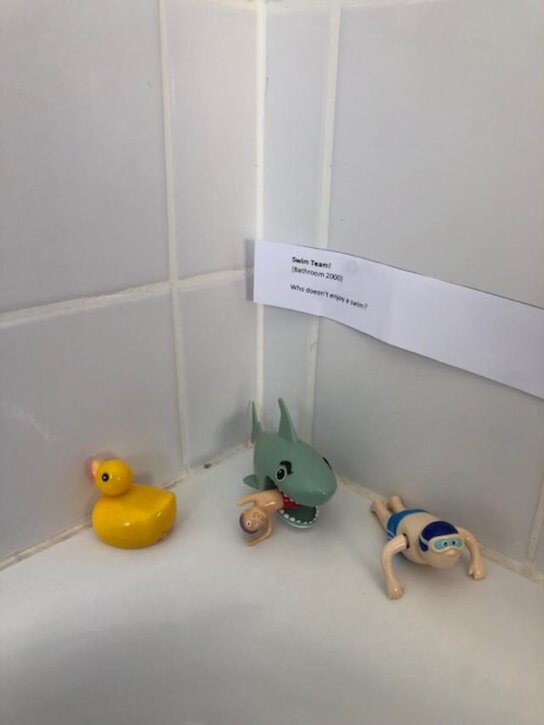
Once you've finished curating your real-life exhibition, it's time to create a virtual version online!
Art UK has recently released an easy-to-use curation tool which lets you gather together a selection of images of artworks available on the site onto one page.
Here's an example we created which showcases a selection of artworks that match Katie's favourite things.
The start of the Curation 'Katie's favourite things'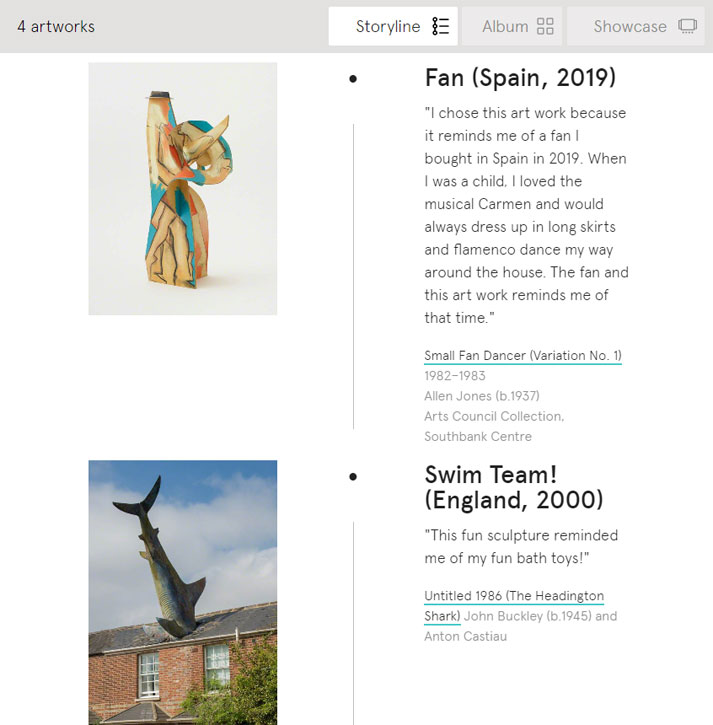
To make your own Curation, sign up for a free account (or get a parent to do this for you) by clicking 'SIGN IN' in the bar at the top right of any Art UK page and then 'Register'.
Once you've created an account, head to 'My Curations' in the tab below your name. Start a new Curation titled with your name and 'favourite things', e.g. 'Katie's favourite things'.
Then, search for artworks that match your real-life favourite things by typing in keywords. For instance, one of Katie's objects was a dancing doll – typing 'dancer' brings up these results.
Select the one you feel most captures your real-life favourite thing. Once you're on the artwork's page, click CURATE (the little folder icon below the image) and then select your 'favourite things' album.
Click the CURATE button when you are signed in to add to your Curation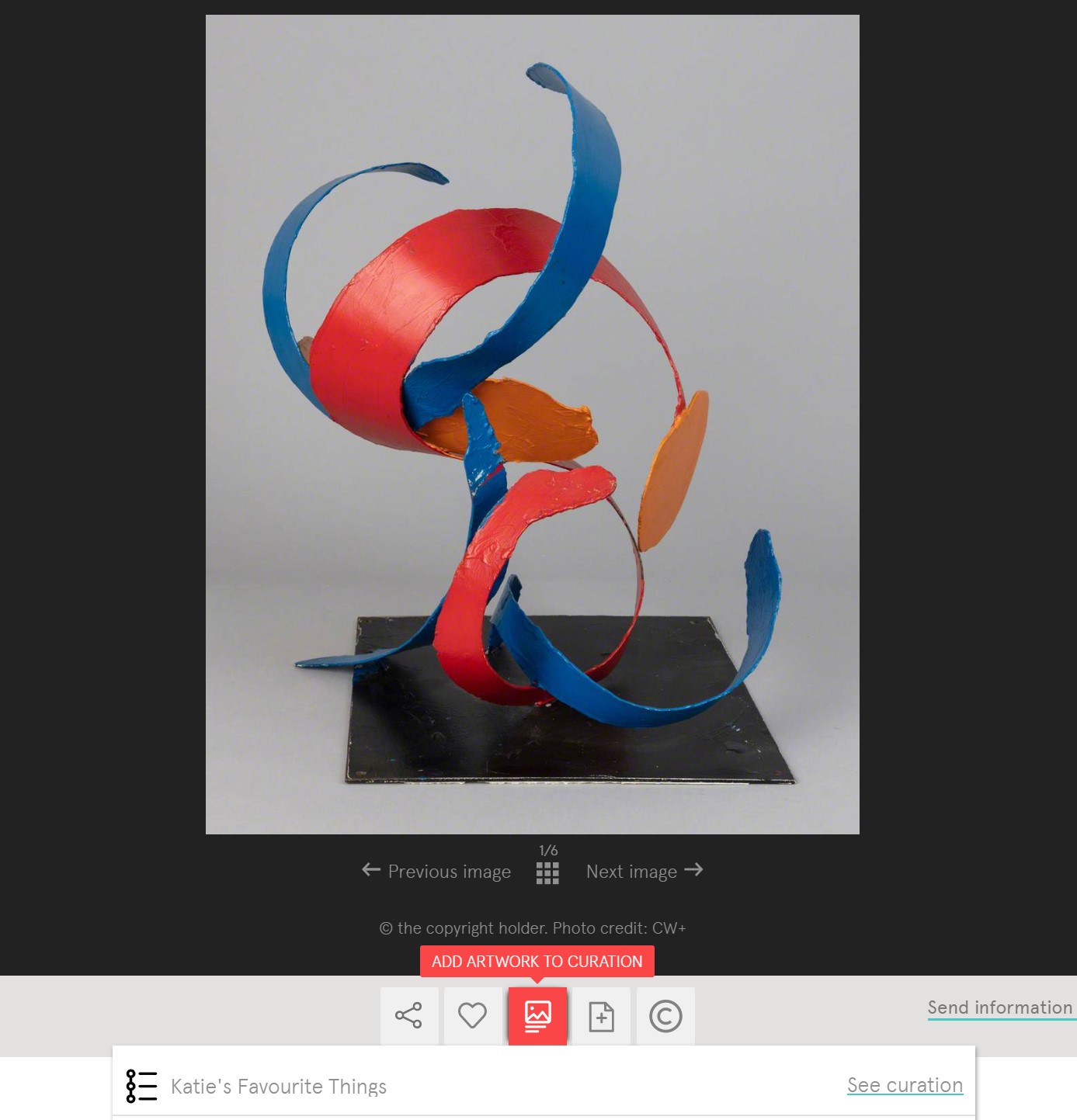
Once you've repeated this for all of your favourite things, head back to 'My Curations' and open your 'favourite things' Curation.
Here you'll see all of your selections together. You can arrange them as an Album, a Storyline or in a Showcase format by selecting one of the tabs on the right. You can also click Edit to change the text at the top to give a general description of your Curation, and the text next to each artwork (in Storylines or Showcases), to explain its link with your real-life favourite things.
Curate To Connect is run by 64 Million Artists
What can you curate at home? And what matching artworks will you choose for your online version?
Share your 'favourite things' Curation with us on Twitter or Instagram by tagging @artukdotorg with the hashtag #ArtUKHomeSchool
Don't forget to also tag #CreatetoConnect and take part in the rest of their May challenges!
Shane Strachan and Katie Roberts, Learning and Engagement Officers at Art UK